Use Paint.Net to Highlight key areas in an image to get your point across
(Since posting this I've also become very fond of Jing, which is the tool I use when taking screen shots)
Earlier, I mentioned how important communication is to software engineering. A key tool in communication is being able to highlight portions of images. For this task I use some basic features of Paint.Net. In the below image I want to draw your attention to the name of the dress, and the name of the color of the dress. Without these highlighted regions, it's likely your eye wouldn't have picked up the points I wanted you to see.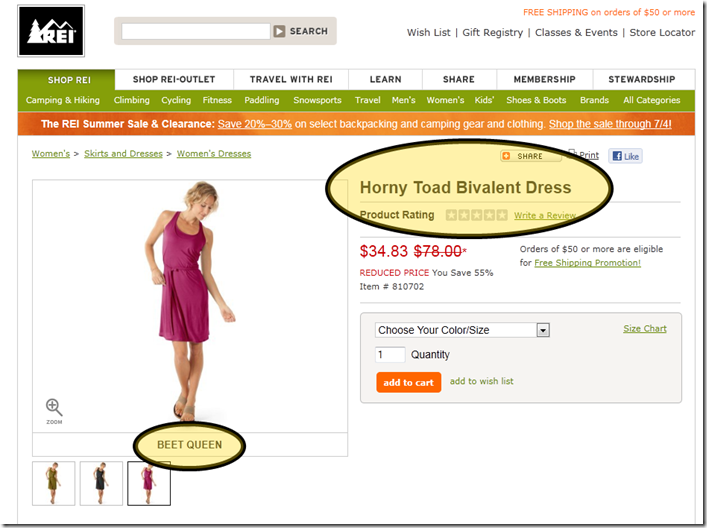
To perform these highlights in Paint.Net do the following:
Earlier, I mentioned how important communication is to software engineering. A key tool in communication is being able to highlight portions of images. For this task I use some basic features of Paint.Net. In the below image I want to draw your attention to the name of the dress, and the name of the color of the dress. Without these highlighted regions, it's likely your eye wouldn't have picked up the points I wanted you to see.
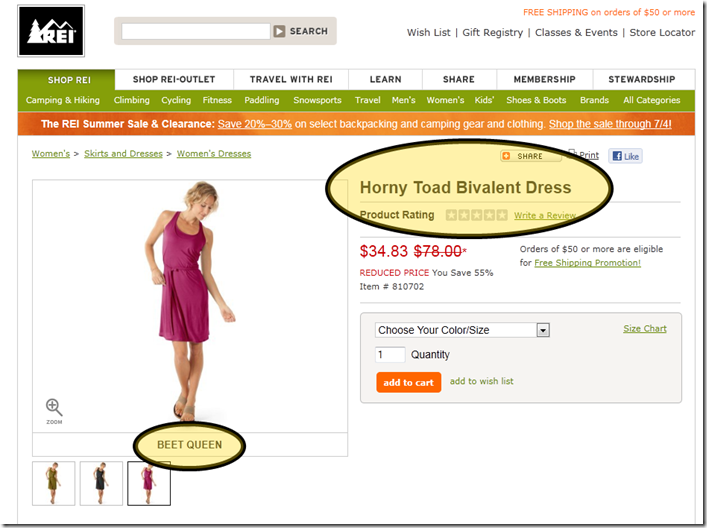
To perform these highlights in Paint.Net do the following:
- Copy image into Paint.Net
- Select the ellipse tool
- Specify Fill Options as Draw shape with outline
- Set Secondary color(the fill color) to yellow
- Set transparency to 50 %
- Draw ellipse
Comments
sbs 2003 license