It's all about the 43" 4K Monitor
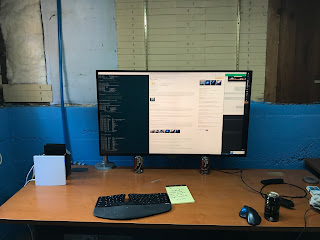 You might say I have a monitor obsession. I'd not disagree, but I would argue I spend 8 hours a day on my monitor, so having the best monitor I can is worth it. I'd also argue, monitors last forever, so you might as well get them as soon as they meet your needs.
You might say I have a monitor obsession. I'd not disagree, but I would argue I spend 8 hours a day on my monitor, so having the best monitor I can is worth it. I'd also argue, monitors last forever, so you might as well get them as soon as they meet your needs.Speaking of, I now have a 43" 3840x2160 monitor. It lows my 34" ultra wide out of the water, and I'm now getting rid of my 27" and 30" monitors. There's a few things you'll need to know when getting this monitor.
1) The left and rightmost 1/2" are in shadow when you're close.
This is a weird effect, described here. According to the author of the review it happens on all the current 43" monitors. When you move your head to see the left most edge, you can't see the right edge because it's in shadow, and vice versa. Most windows have a margin so you won't notice. The place I have noticed it is in terminals (conemu and iterm).
2) Not everything can drive the 4K resolution @ 60 HZ.
At 30 HZ, I get headaches, so I need to get up to 60 HZ. You can see the resolution you're running at here.
For my desktop, I had to buy a new HDMI 2.0 video card,
For my 2015 Macbook Pro I needed to buy res-x and use special settings.
For my Surface Pro 3 - install updated intel drivers manually and then add a custom resolution to get to 50 hz.
3) When using a monitor arm, you need a beefy one with a VESA 200x200 mount.
Or, you can use a not beefy one, and reinforce it with coke cans.
Even with these issue, I still highly recommend it.
Comments
https://factschronicle.com/best-4k-gaming-monitors-to-buy-in-2018-9406.html
There are others but I liked this one the best.
Best 4k Monitors
javascript training in hyderabad
shared this post with a wonderful and who would benefit from reading this, really enjoyed it. thank you for sharing!